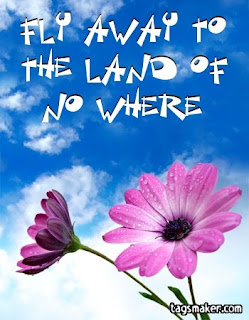
http://www.tagsmaker.com/- This is the site I used for the image generator.
This site is so COOL and EASY to use!
No joining up, and simply a few clicks on the mouse and TA-DA! Its all there!
I first thought of uploading a photo of my puppy, but I couldn't as tags maker wanted a photo that was at least 300x150 pixels (and all mine turned out to be too small).
So instead, I chose an image that was already uploaded on tags maker.
All I had to do, in order to produce my own stylised image was:
1) Choose the image that I wanted to use,
then scrolling down to
2) Type in the text that I wanted on my image.
3) Choose a font (there are millions!)
4) Choose the font colour (12 different colours)
5) Choose the font size
and lastly,
6)Choose the text position
http://www.tagsmaker.com/your_image.php?cod=upload/63c97e849a2b2eb2490e578b5a9bea40.jpg (This is the link to my image I created through tags maker)

1 comment:
That looks great-well done!
Thanks for the helpful instructions too, might have to give it a try ourselves.
Post a Comment