My favourite discoveries/exercises on this learning journey was getting to know Flickr, libraries using RSS and finding about e-books, and how to access them.
What I enjoyed the most from this learning journey was playing with the image generator, and finding out about how libraries are using social networks to approach their patrons. It was interesting to see the different opinions people had about this.
This programme has assisted my lifelong learning goals as now I want to try out new things in my life that I have not tried before. For example, out of the 23 exercises, except for 2-3 exercises, all of the rest were new stuff for me- I had never heard about them, and I have never tried to find out about them.
But through this journey that I took, I now know much more about web 2.0, and how efficient theses applications/web sites can be for the librarians.
Overall, I thought this whole programme was very good however there were a couple of exercise (such as podcasts) that took me a long time to figure out how to access the things that I needed to, in order to complete the exercise.
However, I thought this was okay, because it was like a challenge for me to independently find out use these sites.
What I found really struggling was trying to finish the exercise on time, on my own ( I didn't want help unless I REALLY needed it).
I managed to complete all of them by myself, and on time -which I am so proud of :)
Anyway, I think this journey was really useful- I gained a lot of information about web 2.0 and how libraries can relate to them, and I now think that I am capable of using them within the library to help patrons.
THANK YOU VERY MUCH for organising such a wonderful learning journey!
Sunday, September 28, 2008
Library and Social networks
I think it is a fantastic idea that libraries have started to use social networking services to reach patrons (mostly teens).
Firstly, its more appealing for the teenagers as they think it's "cool" to use social networking, and secondly because it's much easier and quicker for the libraries to reach these patrons through social networks than any other method (such as mails, e-mails, phone calls etc).
Reading some articles, there has been positive and negative views on libraries using social networking, however I think as long as the library uses it efficiently, and make the whole thing more approachable to patrons, than it will be a huge success.
Plus, I totally agree with what has been mentioned on http://www.libraryjournal.com/article/CA6375465.html about teenagers not receiving e-mails, as most of them contact each other via social networking (leaving a message on their blogs, etc).
As long as the libraries use social networking as a two way connection, then it's perfectly fine. Through social networking, the libraries can introduce new ideas, updates on library news, and information on patron's account etc.
Firstly, its more appealing for the teenagers as they think it's "cool" to use social networking, and secondly because it's much easier and quicker for the libraries to reach these patrons through social networks than any other method (such as mails, e-mails, phone calls etc).
Reading some articles, there has been positive and negative views on libraries using social networking, however I think as long as the library uses it efficiently, and make the whole thing more approachable to patrons, than it will be a huge success.
Plus, I totally agree with what has been mentioned on http://www.libraryjournal.com/article/CA6375465.html about teenagers not receiving e-mails, as most of them contact each other via social networking (leaving a message on their blogs, etc).
As long as the libraries use social networking as a two way connection, then it's perfectly fine. Through social networking, the libraries can introduce new ideas, updates on library news, and information on patron's account etc.
Exercise #21
I was surprised by how easy it was to create a Facebook page.
All I had to do was enter my name, e-mail address and my birthday.
QuizzyLizzy and I are Facebook friends :) and we found each other with our e-mail address.
I also like the way facebook has 'network' which makes it so much easier when looking for someone....However, the network was confusing for me in the beginning as I didn't know what it was used for, until I realised that it was a tool for finding people quickly.
Facebook is really popular among many people, as well as Bebo and MySpace, however I find Facebook more comfortable to use (I also have Bebo, but I don't go on it often.I think if libraries all started to use these social networking services, more teens would start to have interest in libraries and use it more often. Approaching teens through these social networking services would be effective, as it would be more appealing for them.
Here is the link to my Facebook account: http://www.new.facebook.com/profile.php?id=1387283672&ref=profile
All I had to do was enter my name, e-mail address and my birthday.
QuizzyLizzy and I are Facebook friends :) and we found each other with our e-mail address.
I also like the way facebook has 'network' which makes it so much easier when looking for someone....However, the network was confusing for me in the beginning as I didn't know what it was used for, until I realised that it was a tool for finding people quickly.
Facebook is really popular among many people, as well as Bebo and MySpace, however I find Facebook more comfortable to use (I also have Bebo, but I don't go on it often.I think if libraries all started to use these social networking services, more teens would start to have interest in libraries and use it more often. Approaching teens through these social networking services would be effective, as it would be more appealing for them.
Here is the link to my Facebook account: http://www.new.facebook.com/profile.php?id=1387283672&ref=profile
MySpace

I searched for Stacie Orrico (singer) under the Myspace tab, and here is a picture of her :D (from http://www.myspace.com/stacieorrico).
I didn't have to login to view her profile, or her picture.
I reckon MySpace is a good social networking service, and it seems very easy to use it because it's set up in a simple way- clearly stating which tabs are for what, unlike many other sites where everything is like a maze.
Sunday, September 21, 2008
e-books
I used LibriVox to look for some e-books. http://librivox.org/.
To search for a book, I had to enter the title of the book and the author.
For status, I left it to say 'any'
When I searched for Macbeth by William Shakespeare, I had to download the audio file (mp3) for the particular act of the play, which opened up through Winamp when I opened the file.
I didn't know that I had to download the file in order to listen to it, in the first place.
What I found quite interesting was, that people volunteered to be readers of a Act, and so when listening to it, the voices constantly changed throughout the Acts.
Some of the Act had not been read by readers, so it had a status of available (for volunteers to take over) or assigned (waiting for the volunteer to finish reading it).
My next search was for Oliver Twist by Charles Dickens.
The search produced a page with downloadable chapters in mp3 files or ogg files.
Here, what I liked about downloading the mp3 files was that you could choose between 64kbps or 128kbps.
Oliver Twist was also read by a different reader for every chapter.
Overall, I think it was quite easy to search for classic books and it's really cool to be able to have access to them through Internet instead of having it in hard copy. And LibriVox is free to use too.
To search for a book, I had to enter the title of the book and the author.
For status, I left it to say 'any'
When I searched for Macbeth by William Shakespeare, I had to download the audio file (mp3) for the particular act of the play, which opened up through Winamp when I opened the file.
I didn't know that I had to download the file in order to listen to it, in the first place.
What I found quite interesting was, that people volunteered to be readers of a Act, and so when listening to it, the voices constantly changed throughout the Acts.
Some of the Act had not been read by readers, so it had a status of available (for volunteers to take over) or assigned (waiting for the volunteer to finish reading it).
My next search was for Oliver Twist by Charles Dickens.
The search produced a page with downloadable chapters in mp3 files or ogg files.
Here, what I liked about downloading the mp3 files was that you could choose between 64kbps or 128kbps.
Oliver Twist was also read by a different reader for every chapter.
Overall, I think it was quite easy to search for classic books and it's really cool to be able to have access to them through Internet instead of having it in hard copy. And LibriVox is free to use too.
Saturday, September 20, 2008
Podcast
Podastpickle.com http://www.podcastpickle.com/cast/1273 and Podnova was where I look ted to find some pod casts that related to libraries.
For both sites, I came across pod casts on book reviews, and occasionally some audio books where I was able to listen to a particular book, for free.
At first it was a bit difficult to look for a podcast that I liked although I used tags as a shortcut, as lots of them did not seem very relevant to what I was looking for.
However, after searching through a couple of pages I could find a couple that I liked- which I also added to my Bloglines account.
I tried Podcastalley.com as well, but I think it asked me to join up and also to pay.
Podastpickle.com and Podnova does not require you to join up or anything. Very simple.
I think the two sites that I have mentioned above, are quite useful as I can listen to the reviews of a book before reading the book. As for audio books, they are very good as it means that I can always listen to the story as I do some other work. (Allows me to multi task)
For both sites, I came across pod casts on book reviews, and occasionally some audio books where I was able to listen to a particular book, for free.
At first it was a bit difficult to look for a podcast that I liked although I used tags as a shortcut, as lots of them did not seem very relevant to what I was looking for.
However, after searching through a couple of pages I could find a couple that I liked- which I also added to my Bloglines account.
I tried Podcastalley.com as well, but I think it asked me to join up and also to pay.
Podastpickle.com and Podnova does not require you to join up or anything. Very simple.
I think the two sites that I have mentioned above, are quite useful as I can listen to the reviews of a book before reading the book. As for audio books, they are very good as it means that I can always listen to the story as I do some other work. (Allows me to multi task)
You Tube
I like going into You Tube to listen to Grease- Summer Nights - http://www.youtube.com/watch?v=blcvkFqeKac
it has always been my favourite song, and I often go to You Tube to see this part of the movie.
For videos related to libraries, my favourite one was 'Another music video...just a little different :-) from The best of library videos blog: http://libraryvideos.blogspot.com/.
I liked this because he sings his story and it's more catchy to listeners. Plus, I can relate to it quite well as I'm a student myself. XD
I think that if libraries had some videos that showed how the library function, it would be more appealing for the people.
They will know who to look for, where and how to look up key information.
I also like The Amazing Library 101 Challenge http://www.youtube.com/watch?v=iXy35Bvnq18, posted on http://www.infotubey.com/.
This was a game, that involved using the library and approaching librarians for help.
By making it a game, people involved in it would've learned a lot about libraries from this, and also the people who watch this will also learn quite a lot on libraries.
I think if we had something like this at our own library, many people will be learn a lot about our libraries too.
I think making a video on NSL featuring how to issue a book on the self check machine, what is needed to join the library, how to use OPAC etc, would attract more patrons to the library. Also, for those who are too embarassed or shy to come up to the desk to ask, can refer to the videos when they need help.
And it's also free to upload videos on You Tube!
You Tube also shows all other videos related to libraries when you enter 'libraries' for searching.
it has always been my favourite song, and I often go to You Tube to see this part of the movie.
For videos related to libraries, my favourite one was 'Another music video...just a little different :-) from The best of library videos blog: http://libraryvideos.blogspot.com/.
I liked this because he sings his story and it's more catchy to listeners. Plus, I can relate to it quite well as I'm a student myself. XD
I think that if libraries had some videos that showed how the library function, it would be more appealing for the people.
They will know who to look for, where and how to look up key information.
I also like The Amazing Library 101 Challenge http://www.youtube.com/watch?v=iXy35Bvnq18, posted on http://www.infotubey.com/.
This was a game, that involved using the library and approaching librarians for help.
By making it a game, people involved in it would've learned a lot about libraries from this, and also the people who watch this will also learn quite a lot on libraries.
I think if we had something like this at our own library, many people will be learn a lot about our libraries too.
I think making a video on NSL featuring how to issue a book on the self check machine, what is needed to join the library, how to use OPAC etc, would attract more patrons to the library. Also, for those who are too embarassed or shy to come up to the desk to ask, can refer to the videos when they need help.
And it's also free to upload videos on You Tube!
You Tube also shows all other videos related to libraries when you enter 'libraries' for searching.
Saturday, September 13, 2008
.Docstoc
.Docstoc is a site where many people upload professional documents for others to refer to.
Under 'Home' there are many tags to choose from.
I clicked under educational and .Docstoc showed me some more tags that were related to education.
In general education, .Docstoc produced many many documents in all areas of education- starting from mental disorders to individual subjects.
The documents are all uploaded in different files such as doc or ppt files, and when I clicked onto the title- the documents/slides came up.
I think this site is very useful for me because I can refer to this in my teaching.
For example, I know what ADHD is, but through looking at the document that is uploaded on .Docstoc, I now know much more about it.
For the libraries, I think .Docstoc will also be quite useful as if a patron comes into the library looking for information on a particular subject, then the librarians can use this site to see if there are any extra information on the subject, if there aren't any books in the library.
Because .Docstoc only has professional documents, I presume they have all been checked and edited to make sure that they have the correct information in it, as .Docstoc is all about having 'professional' documents.
Zoho Writer
Zoho was very simple to use.
At first, I had to join up (which wasn't a big deal).
Joining up again, was very simple.
What I like about Zoho is that its almost the same as Microsoft Word so it wasn't very hard to use.
Zoho is unique and special as it allows the document to be done online, instead of saving it into the computer's hard drive and then having to go back and search for it.
Under 'my docs' it has all the documents that I have made after signing up on Zoho.
This means that I can have access to the documents anytime, anywhere and it also means that I won't have to worry about carrying around my USB all the time.
Zoho also lets you to put a link to the document which I think is really cool and handy. If I put a link on my document to go to my blog, then people who come to see my blog will also have access to my document, and they can even write comments.
Lastly, I like it how Zoho allows you to insert EMOTIONS!!!
(One more thing- I just found out while typing this... Blogger doesn't have the underlining text function! I was trying to underline EMOTIONS...oh well, guess I'll have to use bold instead).
At first, I had to join up (which wasn't a big deal).
Joining up again, was very simple.
What I like about Zoho is that its almost the same as Microsoft Word so it wasn't very hard to use.
Zoho is unique and special as it allows the document to be done online, instead of saving it into the computer's hard drive and then having to go back and search for it.
Under 'my docs' it has all the documents that I have made after signing up on Zoho.
This means that I can have access to the documents anytime, anywhere and it also means that I won't have to worry about carrying around my USB all the time.
Zoho also lets you to put a link to the document which I think is really cool and handy. If I put a link on my document to go to my blog, then people who come to see my blog will also have access to my document, and they can even write comments.
Lastly, I like it how Zoho allows you to insert EMOTIONS!!!
(One more thing- I just found out while typing this... Blogger doesn't have the underlining text function! I was trying to underline EMOTIONS...oh well, guess I'll have to use bold instead).
Saturday, September 6, 2008
Rollyo
This is a useful site as I can add/view URL's of the sites that are relevant to the search topic.
I really needed some maths resources, so I typed in maths under the search.
The results showed me lots of sites.
Then I added my own search roll by editing the current (adding more URL that I have on my favourites) and then I clicked save.
Its very simple to use, and the positive thing about rollyo is that it is made public- so that everyone can share the resources of a particular topic.
Therefore, I think that Rollyo will become more popular over the years, and soon many people will be relying on Rollyo.
(By the way, joining up was very easy-all I had to do was enter a user name, password and my e-mail address. Rollyo is also another free site!)
http://rollyo.com/lemonholic/ this is the link to my searh rolls.
Library Thing
Finding books on Library Thing was simple.
All I had to do was click on Add books to your library (from the first page you are in after loggin into Library Thing-home page).
Then under the search, I typed in the title of the book and the results are displayed in the box on the right. These results are from Amazon.com.
The books are added to my library when I click on a title (from the results shown by Amazon.com).
A good thing about Library Thing is that if you can't remeber the full title of the book, just type in a section of the title and the results will surely find the book you want.
For example, for the book The Other Boleyn Girl by Philippa Gregory, I typed in The other boleyn and the result from Amazon.com showed me The Other Boleyn Girl by Philippa Gregory.
Also when I go into my library, I can give the books ratings and comments for other users to see.
The thing I like about Library Thing is that everything is made public (unless you edit your profile to be made private) which means that I can share my favourite books with other people in the world, who has a similar reading tastes to mine and in return I can also see theirs.
Library thing is really useful in my opinion, because I can read the book reviews made by other Library Thing users to find a interesting book to read.
Plus, joining up is free!
http://www.librarything.com/catalog/Lemonholic - This is my library catalogue.
All I had to do was click on Add books to your library (from the first page you are in after loggin into Library Thing-home page).
Then under the search, I typed in the title of the book and the results are displayed in the box on the right. These results are from Amazon.com.
The books are added to my library when I click on a title (from the results shown by Amazon.com).
A good thing about Library Thing is that if you can't remeber the full title of the book, just type in a section of the title and the results will surely find the book you want.
For example, for the book The Other Boleyn Girl by Philippa Gregory, I typed in The other boleyn and the result from Amazon.com showed me The Other Boleyn Girl by Philippa Gregory.
Also when I go into my library, I can give the books ratings and comments for other users to see.
The thing I like about Library Thing is that everything is made public (unless you edit your profile to be made private) which means that I can share my favourite books with other people in the world, who has a similar reading tastes to mine and in return I can also see theirs.
Library thing is really useful in my opinion, because I can read the book reviews made by other Library Thing users to find a interesting book to read.
Plus, joining up is free!
http://www.librarything.com/catalog/Lemonholic - This is my library catalogue.
Image Generator
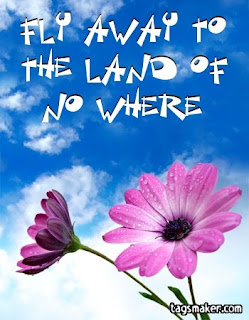
http://www.tagsmaker.com/- This is the site I used for the image generator.
This site is so COOL and EASY to use!
No joining up, and simply a few clicks on the mouse and TA-DA! Its all there!
I first thought of uploading a photo of my puppy, but I couldn't as tags maker wanted a photo that was at least 300x150 pixels (and all mine turned out to be too small).
So instead, I chose an image that was already uploaded on tags maker.
All I had to do, in order to produce my own stylised image was:
1) Choose the image that I wanted to use,
then scrolling down to
2) Type in the text that I wanted on my image.
3) Choose a font (there are millions!)
4) Choose the font colour (12 different colours)
5) Choose the font size
and lastly,
6)Choose the text position
http://www.tagsmaker.com/your_image.php?cod=upload/63c97e849a2b2eb2490e578b5a9bea40.jpg (This is the link to my image I created through tags maker)
Subscribe to:
Comments (Atom)
